Summary
- Airbnb blocks email IDs, websites and phone numbers from messages prior to booking.
- Airbnb never provides guest email ID’s, but does give guest phone numbers after booking.
- Use this app trick to get around these limitations.
When you are working with a guest on the Airbnb platform, you are limited in the the types of communications that you can use. Airbnb does this to protect their ability to keep the guest information private until you complete a booking, after all they are getting you a lead. This blocking presents a few practical challenges when interacting with your guests, especially prior to a confirmed booking. We talk about what is actually happening and how to get around it.
Airbnb Communications
Airbnb uses a platform called Twilio to host communications between guests and hosts. Twilio provides a useful function because it creates anonymity between the two parties on the Airbnb platform itself. When a guest messages you on your phone for a booking reservation, you are not getting a message from the guest themselves, but an intermediary, anonymous phone number hosted on Twilio. This is how communications work during the guest workflow:
| Platform Messaging | SMS Message | Phone Call | ||
|---|---|---|---|---|
| Before Booking... | Airbnb platform | Anonymous cell number (copied from platform message) | N/A | Anonymous email ID |
| After Booking... | Airbnb platform | Anonymous cell number (copied from platform message), Guest cellphone number | Guest cellphone number | Anonymous email ID |
In the message page for the guest you will see an email ID that is automatically generated. This is the email ID to use to communicate with the guest using your email client. The first name of the guest is embedded in the email ID, otherwise, it is gibberish, because it was programmatically generated.
Blocking During Messaging
When you communicate with a guest on the Airbnb messaging platform (either on the website or using the app), the platform blocks text to prevent external communications. Text that looks like Email, a phone number or a website will be blocked. This is what happens when you try:
If you send this message:
Mike and Danielle
If will come across as:
Mike and Danielle
How To Get Around The Blocking
The way to get around the blocking is to create a photo of the text information you want to send to the guest. It is relatively easy to create a photo with embedded text using one of the many apps available for smartphones.
Here’s one: TextOnPhotoAndVideo . This app can help you create, e.g,, the following photo that has information embedded in it. In this example, I took a photo of the beach and imported it into the app.
Once this photo is saved in your library, all you need to do is to import it to your photo library for your property.
Go to the photo library for you property and add it:
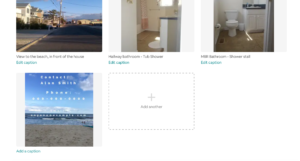
Once it is there, you can refer your guests to that photo.
Delete Immediately – Or Else
Once your guests have retrieved the photo, it is important to delete the photo as soon as possible. Airbnb automatically scans photos for text and will delete the photo as soon as they find it.
Also, they will send you an email indicating that the photo is deleted due to disallowed host-guest communication. If they find text in any photo, they will assume that you intended to send information to the potential guest.
I once posted a photo that just had property information text embedded. The content didn’t matter, Airbnb still flagged it! This was the email message:
We noticed that your listing that you provided direct contact information in one or more photos. We have gone ahead and removed the photo from your listing.
Disclaimer
There are terms or service that are clear that communications of this sort isn’t allowed. Airbnb doesn’t want its hosts using their platform to obtain guest leads unless they are booking thru the platform.
There are more professional ways of getting leads thru Airbnb that don’t violate the rules so directly.
Just realize that they could kick you off if you violate these guidelines.
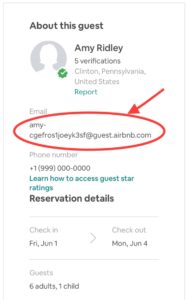

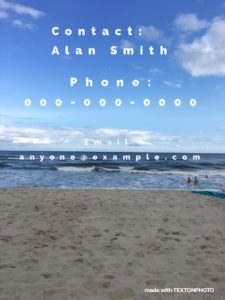

3 Comments
Very clever! Thanks!
I know this isn t a big deal for most and my issue was simple, but what if I had a problem while staying there and couldn t get in touch with the host? What if I left some kind of medical device there? Clearly there needs to be a way to simply share a number. This whole incident shows that Airbnb is still very immature in their systems and processes and that means if you use them, be prepared for to waste time fixing simple things that their systems can t handle. Also be prepared to get no help from folks who don t seem to understand the fundamentals of how their own system works.
Have you ever had AirBnB discover that photo and block your listing for violating the ToS? I added it and the guest contacted me, but I’m wondering if I should leave the photo or remove it?